USB Serial Converter
When you do not own an expansion board, it is possible to connect to your device using a USB to Serial adapter. Make sure your USB to Serial converter is able to communicate at baudrates of 115200 and 921600. We do not recommend this setup for beginners.
To connect to your device using a USB to Serial adapter, connect the following pins:
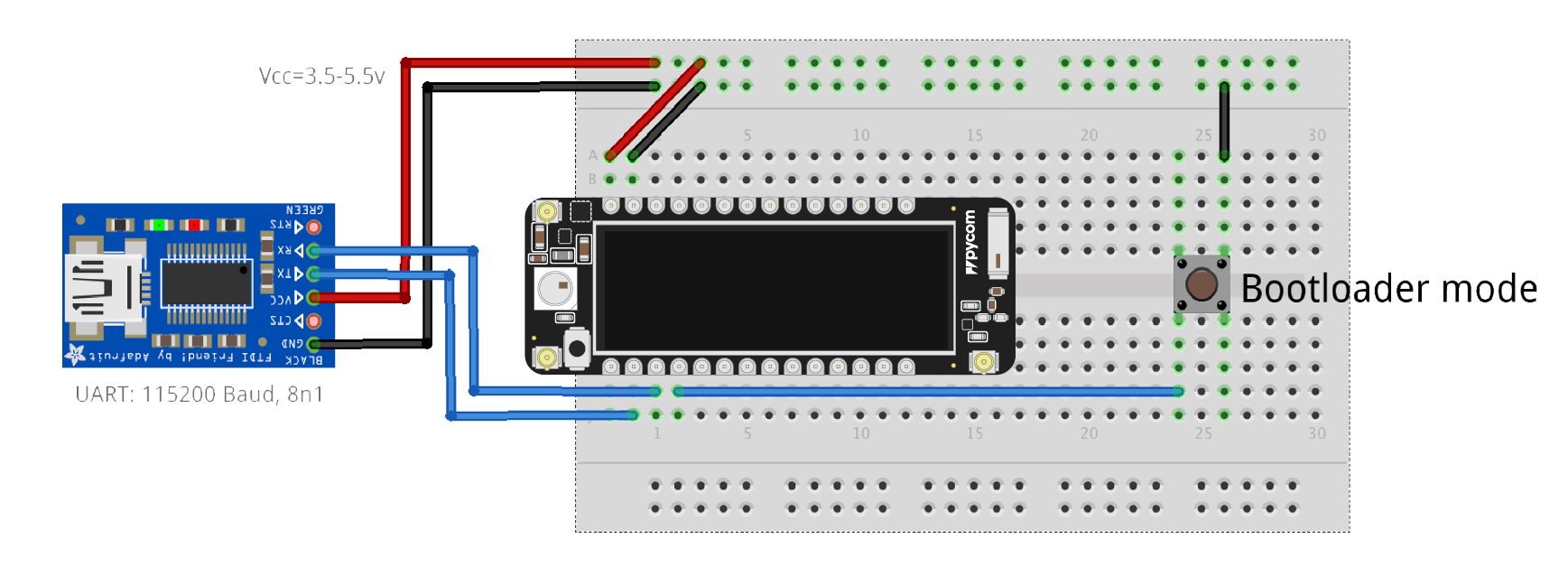
Note: Please ensure the signal and voltage level of your UART adapter does not exceed 3.3V. When possible, change the settings on your adapter.
- Connect the
RXandTXof your USB converter to theTXandRXof the device respectively. - To put the device into bootloader mode to update the firmware, you will need to connect
P2toGND. We recommend to connect a button for this.